The most famous beer barrel in America
+Plus: are your online profiles up-to-date?
June 27, 2025

Are your online profiles up-to-date?
We're fully into the summer season now: patios are open, hours may have changed, menus probably updated.
Are all your online profiles up-to-date to reflect any changes at your business?
Do yourself a favor today and check each of your online profiles to make sure your business's basic info is correct and up-to-date.
You'd be shocked—absolutely shocked—how many businesses have the wrong hours listed, don't have their website linked, or maybe forgot to add their address on Facebook, Google, Instagram, etc. Don't let yours be one of them.
Why? It's pretty self-evident: if prospective customers get far enough along in their search that they're looking at your hours or location, you're basically at the goal line. Don't fumble by letting someone trek to your business on a Monday only to find you aren't open (even though your profile says you are).
As Rob Austin, a CHI-based marketing leader says, it's the easiest, most important marketing thing you can do today.
Check out the interview clip to hear more from Rob on this as well as his advice on which online platforms you should be active on:
Watch interview clip👉 And if you'd like to hear more from Rob about marketing for the bar and restaurant industry, check out this playlist on the Brave New Bar Youtube channel.
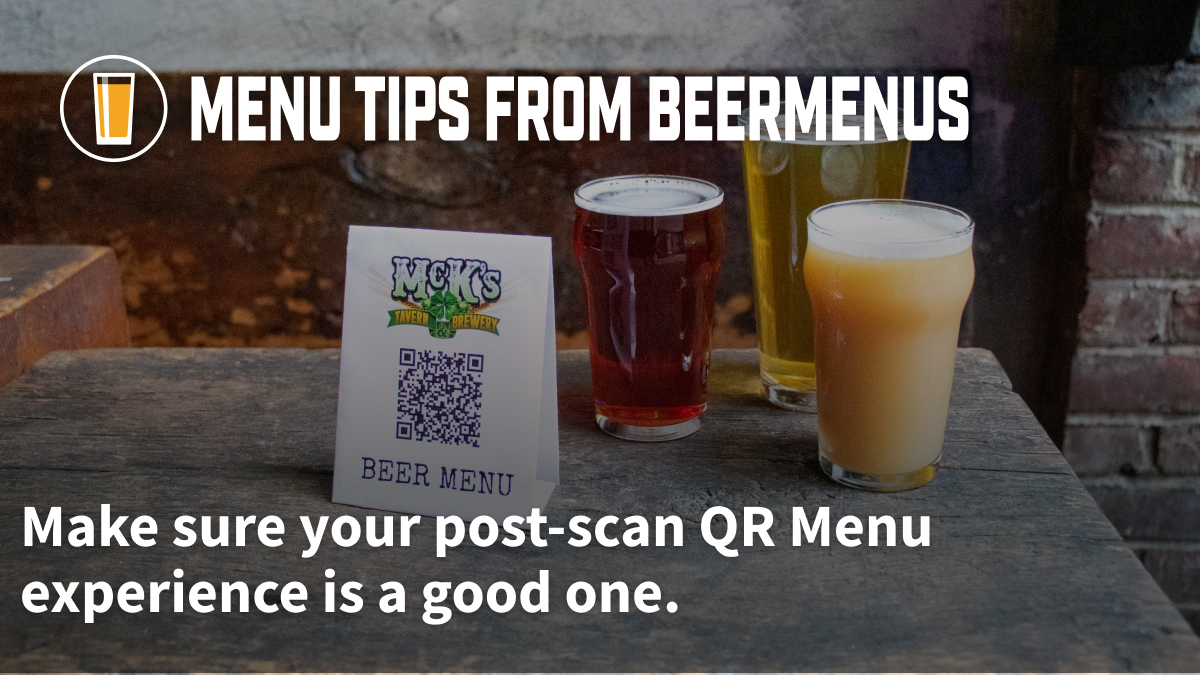
Menu Tips from BeerMenus
It's not enough to just provide a QR Menu. The experience needs to be good.
❓ Why?
Because there are QR Menu flows that suck and actually make things worse for customers.
To be clear, we're talking here about the experience of what happens once a customer scans a QR code. I.e. you can have a bad QR Menu experience even if everything pre-scan is great (you have enough codes, staff is good about introducing them, etc.).
Here are the 3 biggest offenders of a bad post-scan QR Menu experience:
- Customers are brought to a PDF. Hands down this one's the worst. PDFs are hard for customers to deal with because in order to enlarge the menu (almost always necessary on a phone), they have to pinch to zoom. This is tough to do, especially for folks on the less-tech-savvy end of things. It just so happens these are the same people for whom enlarging is most important.
- The menu doesn't include item descriptions. It's tough to stay on top of website content, so businesses just include item names rather than researching, vetting, and pasting in item descriptions. This means the menu doesn't do any salesmanship work. As with a paper menu, it's best practice to include descriptions for everything you sell.
- The menu doesn't include all items. Similar to the last one, but even more egregious. Updating website content can be time consuming, so instead of having to update every time a beer or cocktail changes, folks just say something like "Ask your server about our rotating drafts."
All of these harm sales because it makes the ordering process harder. Best case scenario it takes longer to decide what to order. Worst case customers just don't want to deal with the QR Menu at all. Which, depending on your service setup, can really throw a wrench into things.
❓ How to do it?
You could create and stay on top of a manual QR Menu experience. Here's what that could look like:
- Create a menu page on your website. Most website builders offer an easy-to-use and professional-looking menu template that allows you to avoid using a PDF, meaning your menu will be mobile-friendly.
- Add your menu content. Be sure to include all your menu items and descriptions.
- Grab the URL from that page and create a QR Code for it. There are many options for this. Here's one.
- Distribute your QR Code everywhere in your business and train servers and bartenders on introducing it to guests.
- Every time your menu changes, go to your website and make the updates. You don't want the menu to be outdated, and you want to make sure you're including everything on your menu, including descriptions.
👉 But there's a much easier way—you could use a mobile-friendly QR Menu from BeerMenus. You don't have to do any design or coding work, and whenever your selection changes, visit your BeerMenus page to update your QR Menu in 10-15 seconds (beer descriptions automatically included). Just like that, your QR Menu's up-to-date. Take BeerMenus for a free 14-day spin to try it out:
Industry Headlines
The most famous beer barrel in America, tiny drinks, & tariff delays ending July 9
- The most famous beer barrel in America arrives in Chicago. The nearly 30-year-old oak barrel is considered seminal in America's sour beer movement, as it was used at several early entrants into the US sour game. It was considered lost, but suddenly turned up recently and now rests in Off Color Brewing's Mousetrap taproom in Chicago. Fantastic story, read the full thing here.
- Tiny 'tinis, tiny 'gronis. Tiny, tiny, tiny. Tiny cocktails might end up being be the drink of the summer. Chilled magazine spoke with a few bars who are pushing them this summer. Sounds cool—I'd like a negroni flight.
- Tariff delays supposedly ending July 9. It's not in the headlines like it was a couple months ago, but we'll likely be hearing more about it soon. People in the global alcohol trade are bracing for what's coming. As before, part of the problem here is the uncertainty about where we're actually going to land. I definitely feel for the folks trying to navigate this. We'll see what happens.