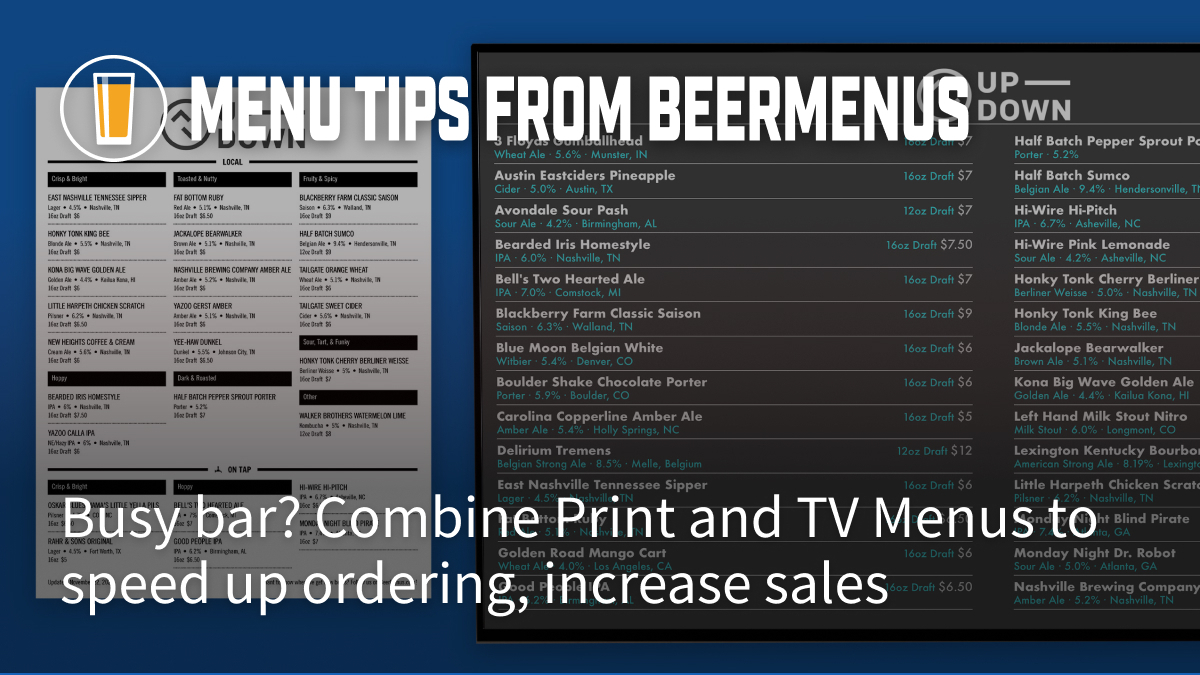In our last 2 newsletters we've featured advice from Shaun McGuire, a bartender extraordinaire and service industry expert who coaches bartenders on work/life balance, finances, etc. (Learn more about that part of his life on his website, philosophicallydrunk.com.)
That last point—finances—is the focus of Shaun's advice this week, specifically how bartenders, servers (and anyone else, really) can go about wrangling their finances.
In short, if it feels like you just can't get ahead of your spending, this week's interview is for you.