Happy Fourth!
Opening/closing checklist templates
July 3, 2025
Fireworks time
🎆 Happy Fourth, shorter edition today
We hope you all have a good, fun, busy long weekend.
Today's edition is a little shorter than usual—there just wasn't a ton of worthwhile news to report—but we'll be back with a normal newsletter next week.
Stay safe and have a drink or three!
Interviews with Experts
Here are opening/closing checklists to help you get organized this year.
In addition to working at The Safe Bar Network, Darian Everding manages London Underground, a craft beer and whisk(e)y bar in Ames, IA.
She's implemented a lot of systems at London Underground since taking the reigns, but one of the most important was updating the bar's opening and closing checklists to make sure they're helping the bar run smoothly.
The effort was successful, and Darian was kind enough to share templates of LU's opening and closing checklists:
View/download Darian's opening/closing checklistsAnd if you've got a few minutes, check out the interview clip to learn:
- how to implement these specific checklists
- the vital role opening and closing checklists have in a well-functioning bar or restaurant
It's obviously not necessarily the time of year to be implementing big changes, but as you start mapping out the rest of the year, it might be a good idea to sharpen up your opening and closing processes.
So put a pin in this checklist content and come back to it when you have a minute. It's super worth it.
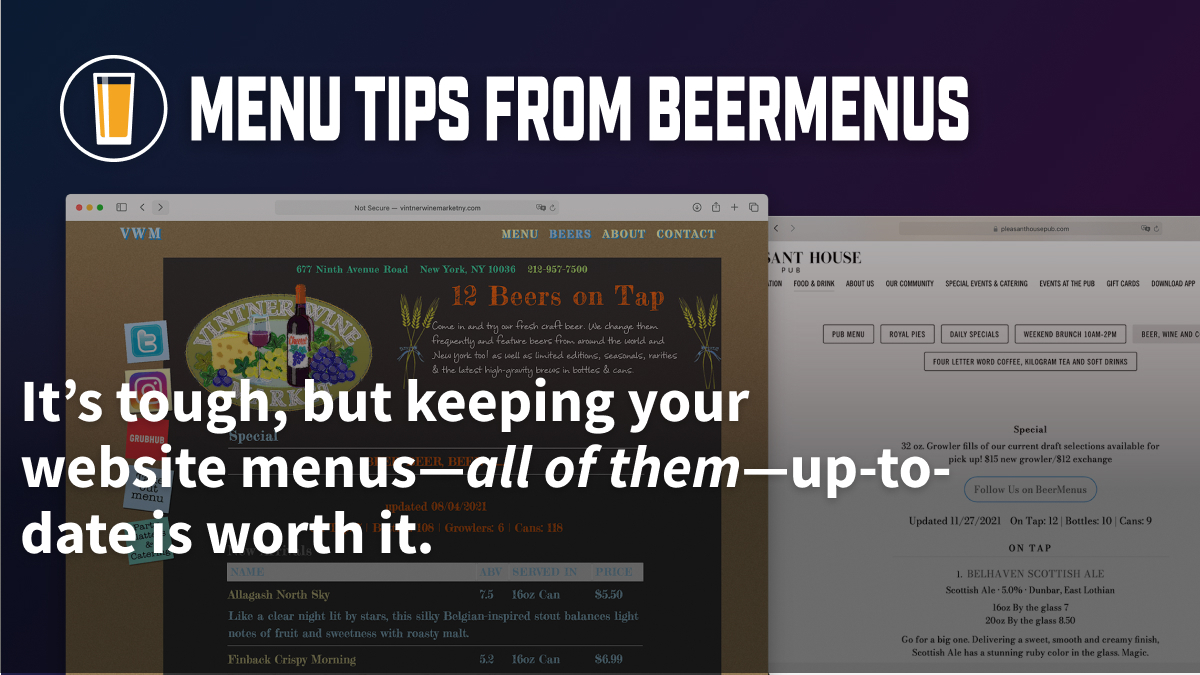
Menu Tips from BeerMenus
Keep your website menu up-to-date. It's worth it.
❓ Why?
Because prospective customers often check out your website to decide whether or not to come in.
They'll click the "see website" link on their maps app, they'll click the link in your social media bio, or maybe they'll just run a google search for "bars near me."
Regardless, they're getting to your website, and if all they see on your website drink menu is "we have specialty cocktails and craft beer," it's easy for those folks to say "uh, no thanks."
And to be clear: you should keep all your menus—including your rotating beer list—up-to-date on your website.
Even if just a couple people each month are drawn into your place because you're website menu hygiene is on-point, that's totally worth it.
❓ How to do it?
Manually is an option (though not a great one—see below). Here's how the manual flow could work for your team:
- Create a menu page (or different menu pages for your different items) on your website. Most website builders offer an easy-to-use and professional-looking menu template that allows you to avoid using a PDF, meaning your menu will be mobile-friendly.
- Add your menu content. Be sure to include all your menu items and descriptions.
- Include an "Updated on" timestamp so that visitors can trust what's up there (sooo many places have out-of-date menus on their website).
- Make sure everybody who needs it has access and the know-how to update the menu when items change.
- Every time your menu changes, go to your website and make the updates. Don't forget to change the "Updated on" timestamp.
👉 But there's a much easier way—you could use an automated Website Menu from BeerMenus. You never have to log in to your website builder to make updates, and you never have to search for beer info like ABV or description. Whenever your selection changes, update your BeerMenus page from anywhere and your website will instantly update (descriptions and timestamp automatically included). Take BeerMenus for a free 14-day spin to try it out: